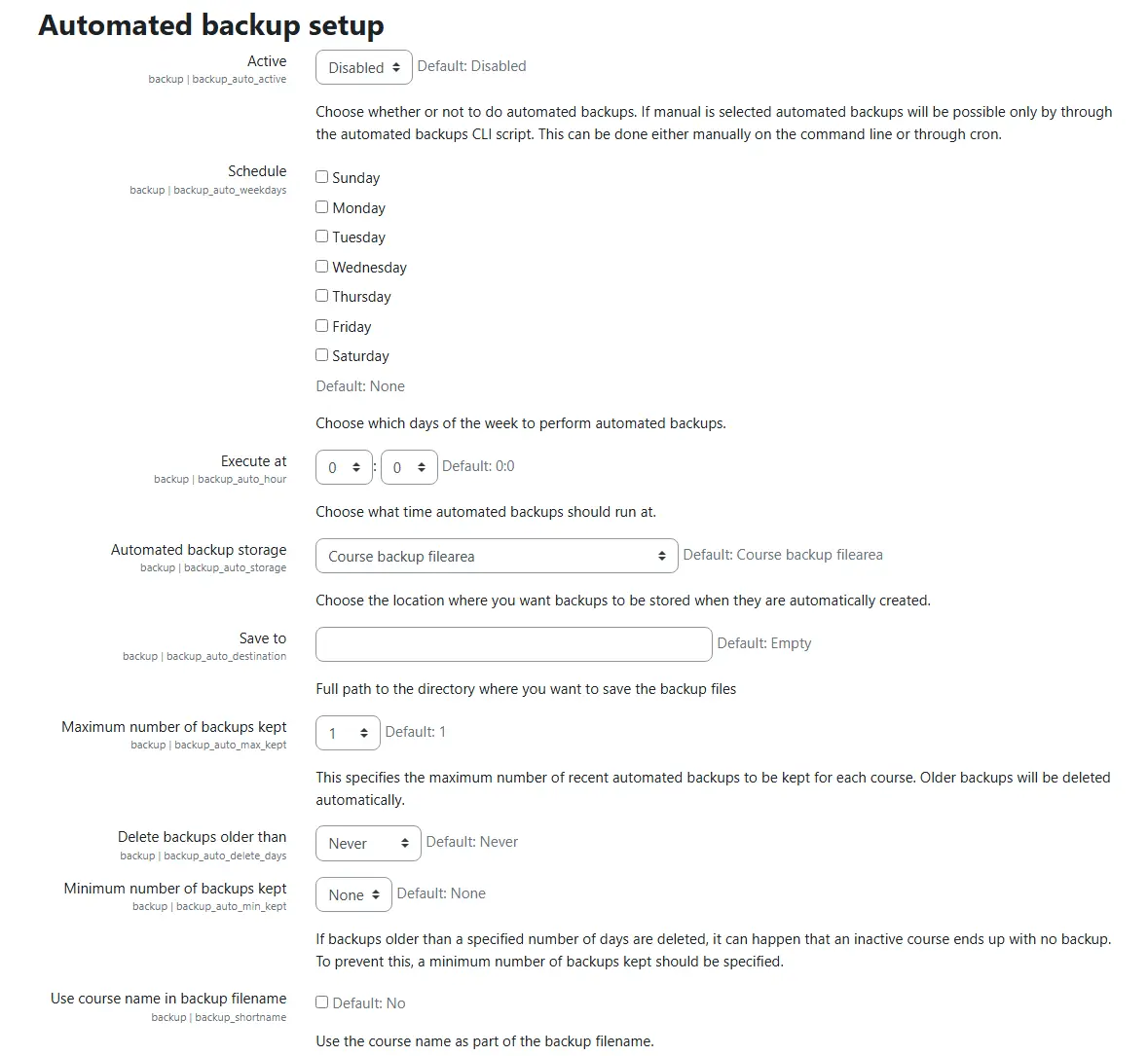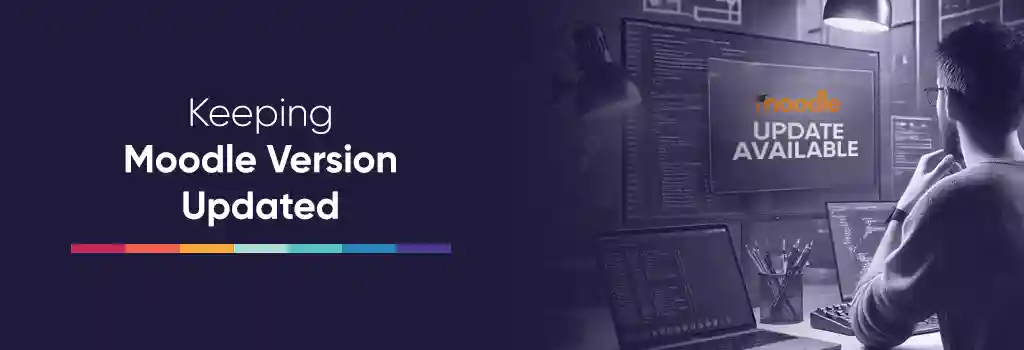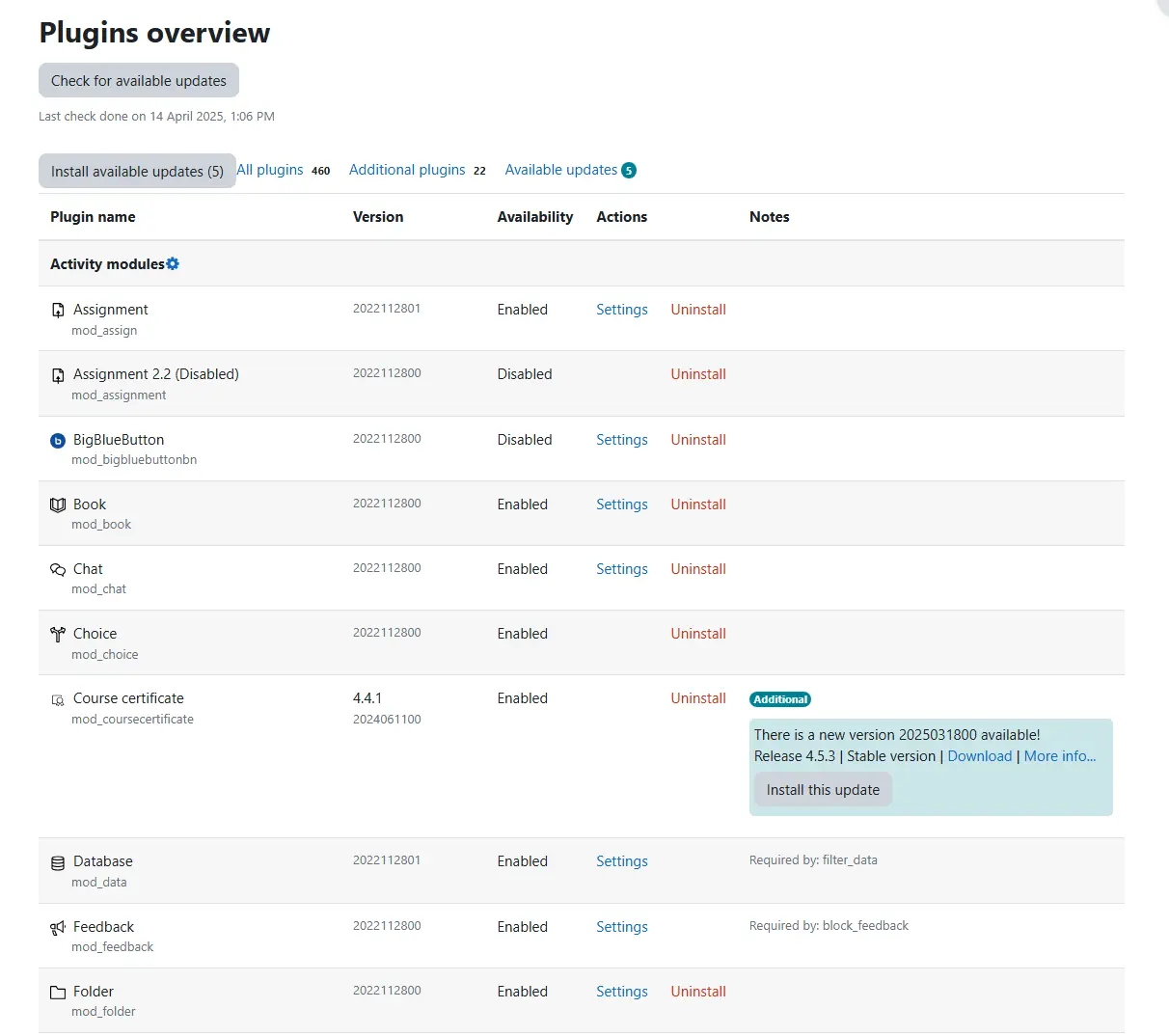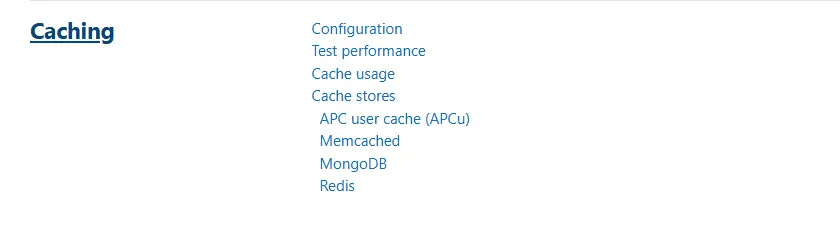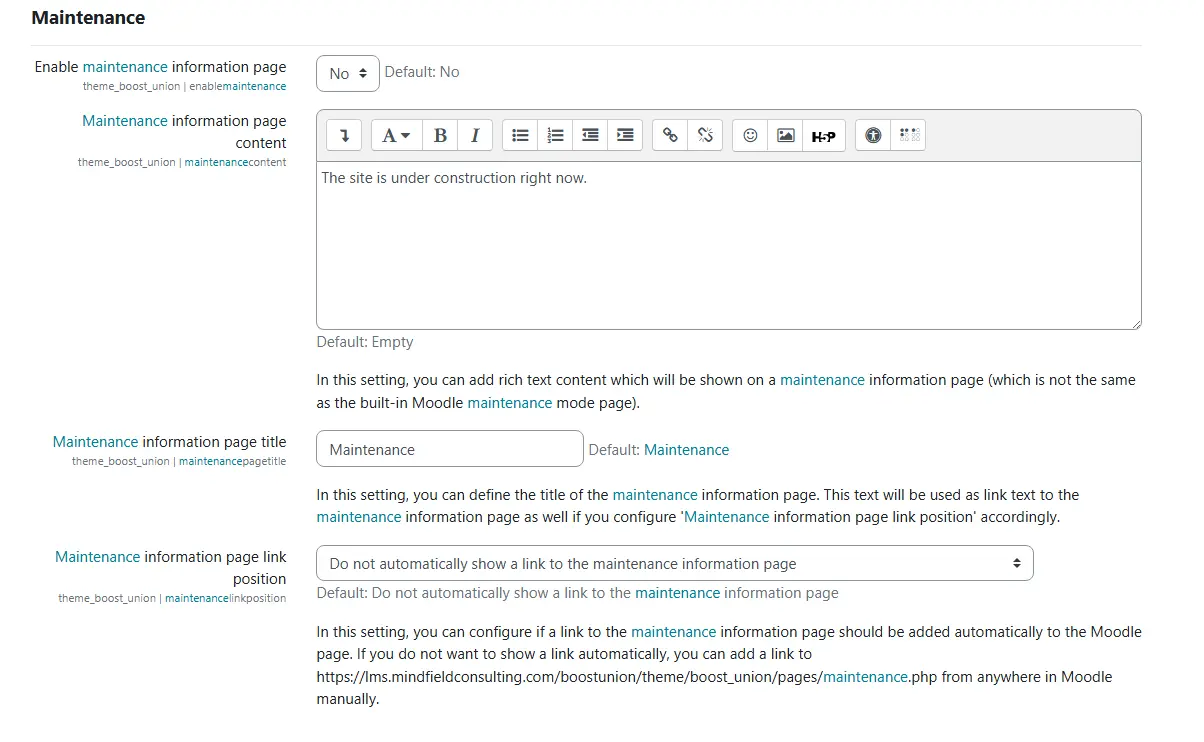Maintaining a Moodle Learning Management System (LMS) is crucial for ensuring optimal performance, security, and user satisfaction. A well-structured maintenance strategy not only prevents unexpected downtimes but also enhances the overall learning experience. Here’s a comprehensive guide to developing an effective Moodle maintenance strategy.
I am Director of Rahab Ministry (a program of Youth Unlimited). We are impressed with Mindfield’s IT specialists in helping us redesign a website (Rahab.yugta.ca) and their ongoing support. They were responsive and helped us think ahead instead of waiting for us to tell them what needed to be done. We will continue to look forward to their support.
Joanna Yee
Director, Rahab Ministry.
review Source: Google Reviews
Outline
Regular Backup Moodle
Regular backups are the backbone of any maintenance strategy. They ensure that data can be restored in case of system failures or data loss.
-
Automated Course Backups: Schedule daily backups of all courses to capture the latest content and user interactions.
-
Database Backups: Perform weekly backups of the Moodle database to preserve user data, grades, and configurations.
-
File System Backups: Back up the Moodle data directory weekly to ensure all uploaded files and resources are saved.
Implementing a backup strategy that includes these elements can safeguard against data loss and facilitate quick recovery.
Keeping Moodle Version Updated
Regular updates are essential to protect against security vulnerabilities and to benefit from new features and improvements.
-
Core Updates: Monitor for new Moodle releases and apply updates during low-traffic periods to minimize disruption.
-
Plugin Management: Regularly review and update plugins to ensure compatibility and security. Remove any plugins that are no longer in use.
-
Testing Environment: Before applying updates to the live site, test them in a staging environment to identify potential issues.
Staying current with updates helps maintain system integrity and provides users with the latest functionalities.
Moodle Performance Monitoring and Optimization
Monitoring system performance helps in identifying and addressing issues proactively.
-
System Status Reports: Regularly check Moodle’s system status reports to monitor server environment requirements, cron execution frequency, and task failures.
-
Caching Strategies: Implement caching mechanisms to reduce server load and improve page load times.
-
Database Optimization: Periodically optimize the database by cleaning up old data and optimizing tables to enhance performance.
Proactive performance monitoring ensures a smooth and responsive user experience.
Utilizing Maintenance Mode
Maintenance mode is a feature that restricts access to the site during updates or critical maintenance tasks.
-
-
Enabling Maintenance Mode: Activate maintenance mode to prevent non-administrative users from accessing the site during maintenance activities.
-
Custom Messages: Display customized messages to inform users about the maintenance schedule and expected downtime.
-
Using maintenance mode effectively minimizes user disruption and maintains transparency during maintenance periods.
Moodle Security Measures
Ensuring the security of the Moodle LMS protects against unauthorized access and data breaches. Security checks should be part of a regular maintenance strategy to ensure property data protection and user confidence is maintained.
-
Regular Security Updates: Apply security patches promptly to address known vulnerabilities.
-
User Authentication: Implement strong authentication methods, such as two-factor authentication, to enhance login security.
-
Access Controls: Define user roles and permissions carefully to restrict access to sensitive information.
A robust security framework is vital for protecting user data and maintaining trust. The suggestion mentioned here are just a starting point and on-going security enhancements should be a priority.
Moodle Documentation and Support
Maintaining thorough documentation aids in efficient troubleshooting and knowledge transfer.
-
Maintenance Logs: Keep detailed records of all maintenance activities, including updates, backups, and issues encountered.
-
User Guides: Provide comprehensive guides for users and administrators to navigate and manage the LMS effectively.
-
Support Channels: Establish clear support channels for users to report issues and seek assistance.
Effective documentation and support structures enhance operational efficiency and user satisfaction.
Benefits of Hiring Moodle Expert Developers for Moodle Support
Hiring Moodle expert developers offers significant advantages in maintaining and enhancing your LMS. Professionals with deep Moodle expertise ensure optimal system performance through precise upgrades, efficient database management, and robust security implementations. They proactively identify issues, implement strategic backups, and apply custom solutions tailored specifically to your organizational needs.
Moreover, Moodle experts reduce operational risks and downtime by effectively managing updates and troubleshooting complex issues promptly. Their specialized knowledge helps streamline user experience, improve site reliability, and keep your LMS up-to-date with evolving educational technology trends, ultimately leading to enhanced learner engagement and organizational productivity.