As companies expand, their learning management system needs evolve. Whether you’re onboarding a small team or managing thousands of learners across different regions, your Moodle setup must grow to support new demands. Below is a flexible three-stage growth strategy tailored to organizations of various sizes and development stages.
I recently migrated my site to Mindfield from another host, and the experience couldn’t have been better. Mindfield kept working until they were certain that my site was operating as well as it was before, and they even helped clean up a few issues to improve my site’s performance – issues my prior host never mentioned. I also found Mindfield’s communication to be excellent. Before the migration, they prepared me for what to expect, and during the migration they kept me well-informed. No small feat considering that changing hosts is inherently stressful! They also provided clear and concise explanations when required. I’d highly recommend Mindfield if you’re looking for an IT consultant, developer, or host.
Jim Benedek
Owner, Student First Media Inc.
review Source: Google Reviews
Outline
Stage 1: Startup Mode (1–50 learners)

This stage suits small internal training programs, pilot projects, or educational businesses in early stage. You’re probably managing Moodle yourself or with help from a part-time tech assistant.
Recommended Setup:
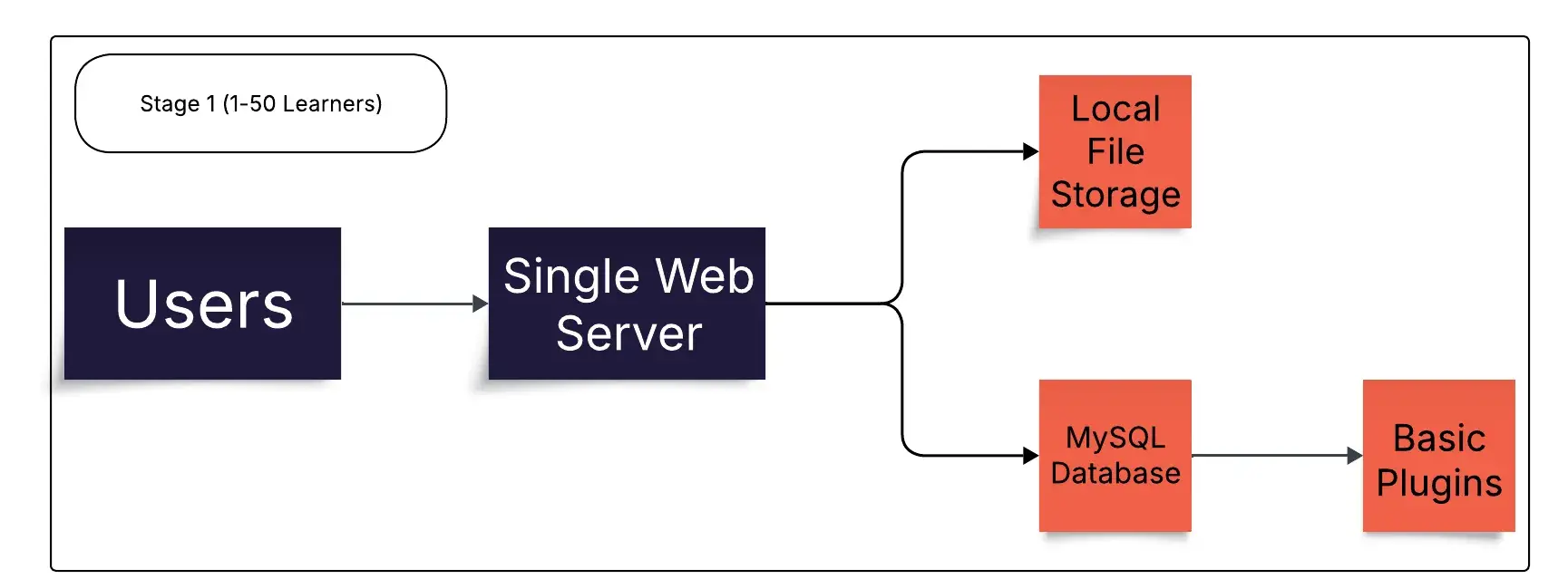
-
Single Virtual Private Server (VPS) or shared hosting
-
Moodle core with basic themes
-
Default database (e.g., MySQL)
-
Local file storage
-
Manual user management
Key Plugins:
- Adaptable theme for flexible design
- Completion Progress Block to track learner status
- Certificate Generator for automated credentialing
Common Issues & Mitigations:
| Issue | Mitigation |
|---|---|
| Slow performance | Use lightweight themes and compress media files |
| Admin workload | Automate enrollments using CSV batch uploads |
| Minimal reporting | Install Configurable Reports plugin |
| Security oversight | Enable HTTPS and regularly update your plugins |
Who This Is For: Small teams who need a simple, cost-effective solution. Perfect for getting started quickly and experimenting with your training structure.
Stage 2: Scaling Smart (51–500 learners)

At this level, you’ve proven your training model and are ready to grow. Performance, learner engagement, and system reliability become major priorities.
Recommended Setup:
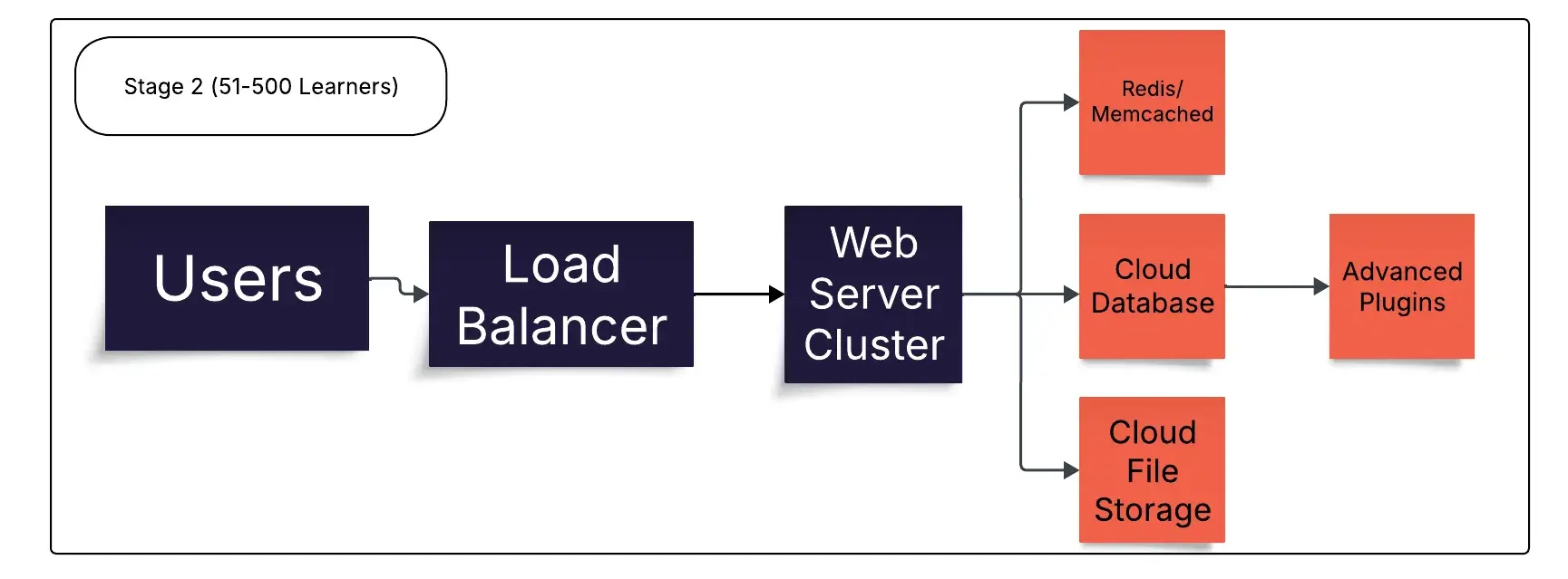
- Dedicated server or scalable cloud VM (AWS, Azure, GCP)
- CDN for faster media delivery
- Optimized database (PostgreSQL or tuned MySQL)
- Scheduled backup automation
- Better user role controls
Key Plugins:
- BigBlueButton or Zoom integration for live sessions
- H5P for interactive content
- Intelliboard or LearnerScript for tracking and analytics
Common Issues & Mitigations:
| Issue | Mitigation |
|---|---|
| User engagement drops | Use gamification and badges |
| Assessment bottlenecks | Schedule staggered quiz access and optimize server response |
| Security risks | Enable access based on the roles, enforce strong password policies |
| Inconsistent performance | Use object caching and monitor system load with tools like NewRelic |
Who This Is For: Organizations with multiple departments or training programs. You likely have someone technical full-time, and need greater reporting, flexibility, and reliability.
Stage 3: Enterprise Scale (501-1000+ learners)

This is where Moodle becomes your mission-critical platform. Stability, compliance, automation, and integrations with HR, CRM, and analytics platforms are essential.
Recommended Setup:
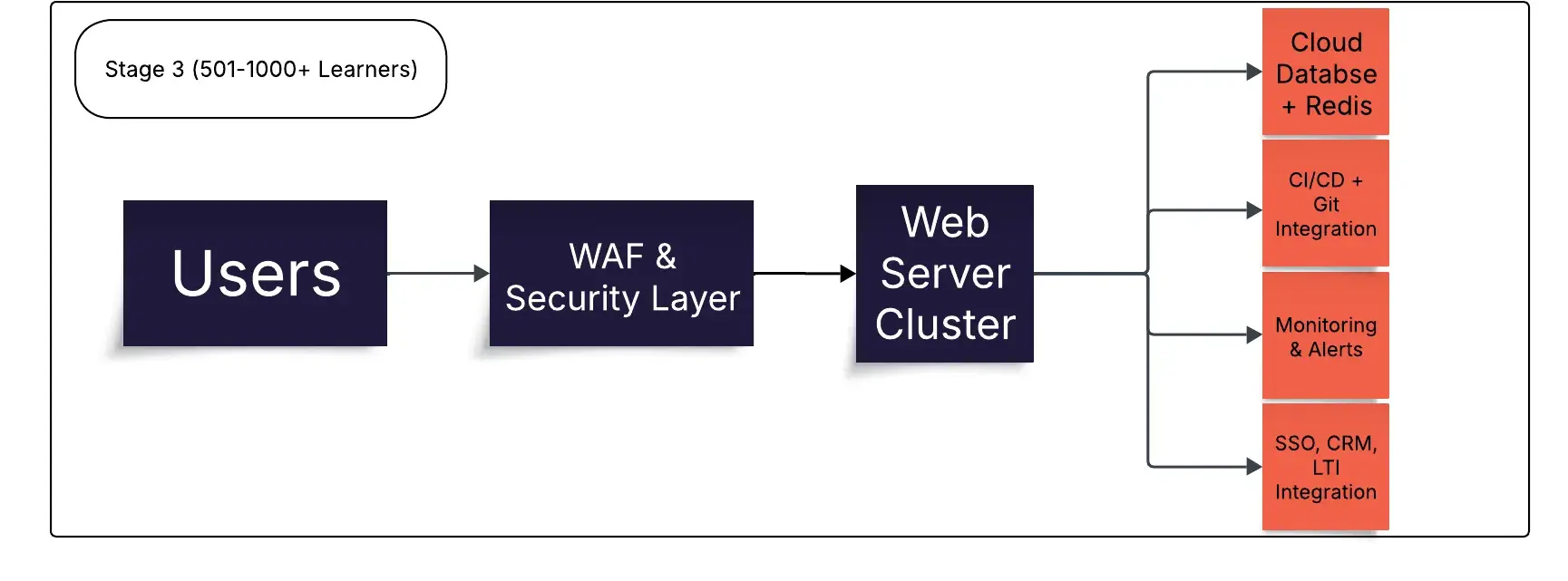
- Load balancer distributing requests to multiple Moodle instances
- Separate servers for database and caching (e.g., Redis)
- File storage on scalable cloud services like Amazon S3
- CI/CD pipelines for reliable updates and deployments
- Comprehensive monitoring and audit tools
Key Plugins:
- Iomad or Edwiser Bridge for multi-tenancy
- SAML2 or OAuth2 for SSO integration
- Advanced dashboards for grading and reporting
- Custom integrations for BI tools and CRM systems
Common Issues & Mitigations:
| Issue | Mitigation |
|---|---|
| Plugin conflicts | Test all plugins in a staging environment before deploying |
| Frontend lag | Enable caching, minify assets, and optimize large content delivery |
| Data compliance audits | Integrate with logging tools like ELK or Datadog |
| Legacy data or code issues | Conduct regular audits and cleanups, especially around quizzes |
| Quiz duplication errors | Use stable Moodle versions and seek expert support for patching |
| Performance under load | Autoscale hardware and monitor response times in real-time |
Who This Is For: Enterprises with global training operations, complex regulatory requirements, and a high number of concurrent users. You have an IT team or rely on dedicated Moodle partners.
*‘WAF’ means ‘Web Application Firewall’; ‘CRM’ means ‘Customer Relationship Management’, and ‘LTI’ means ‘Learning Tools Interoperability’.
From Small Teams to Large Enterprises: How Moodle Developers Ensure Seamless Scaling

As your company scales, the need for a robust, efficient learning management system (LMS) becomes increasingly important. A skilled Moodle developer plays a crucial role in tailoring the platform to meet the unique demands of your organization, whether you’re supporting a small team or managing thousands of learners. By optimizing Moodle’s core features and implementing custom solutions, developers ensure that your LMS can handle growing user bases, complex course structures, and integrations with other enterprise systems. With their expertise, Moodle developers can streamline processes, enhance user experience, and provide scalability that aligns with your business’s expansion goals.
From configuring the server architecture to integrating essential third-party plugins, Moodle developers are instrumental at every stage of growth. Whether you’re just starting with 1-50 learners or operating with over 1000, their strategic input ensures that the LMS remains efficient, secure, and capable of supporting your evolving training needs. By addressing common challenges like performance issues, security, and user management, developers help your company stay ahead, ensuring a smooth, scalable learning experience for both administrators and learners.

