Automating Moodle reports significantly streamlines administrative tasks and enhances decision-making processes for educational institutions and corporate training programs. This guide will outline practical uses for automated Moodle reports, discuss key reporting plugins, and illustrate how to automate report distribution effectively.
I am Director of Rahab Ministry (a program of Youth Unlimited). We are impressed with Mindfield’s IT specialists in helping us redesign a website (Rahab.yugta.ca) and their ongoing support. They were responsive and helped us think ahead instead of waiting for us to tell them what needed to be done. We will continue to look forward to their support.
Joanna Yee
Director, Rahab Ministry.
review Source: Google Reviews
Outline
Uses for Automated Moodle Reports

Automated Moodle reports serve numerous critical functions that support various stakeholders, including administrators, educators, and compliance officers. Some common applications include:
- Quarterly Reports: Automatically generated summaries of student performance, course completion rates, enrollment statistics, and trends enable stakeholders to review progress, assess educational outcomes, and adjust strategies promptly.
- Student Engagement Reports: Monitoring activity levels, participation patterns, and course interactions helps educators proactively identify students at risk of disengagement, allowing timely interventions. (Explore our detailed student engagement article for deeper insights.)
- Completion Reports: Automating course completions and certification tracking simplifies record-keeping, essential for meeting compliance and accreditation standards while saving considerable administrative time.
- Audit Reports: Regularly scheduled audits and compliance checks can be efficiently managed by automated reports that maintain comprehensive logs of user activities, course progress, and system interactions.
Moodle Report Plugins
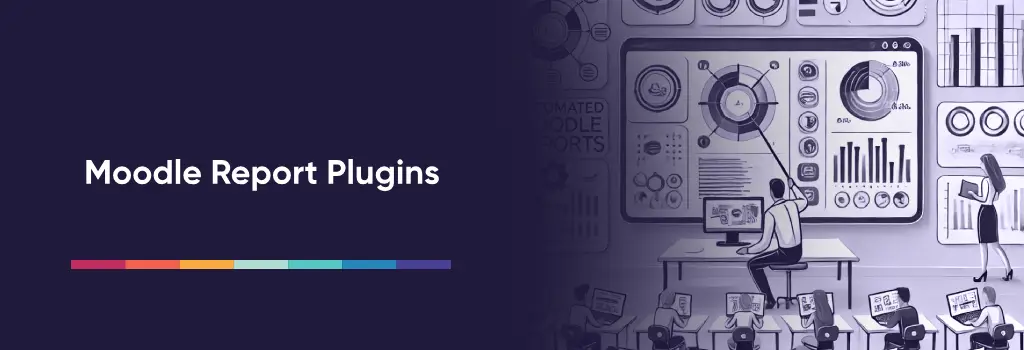
Moodle’s flexible reporting capabilities can be significantly enhanced with plugins that allow for greater customization, automation, and visual insight. Below is an overview of the most widely used Moodle reporting plugins, each offering unique strengths for different institutional needs.
1. Moodle Custom Reports
Moodle’s built-in reporting tools provide straightforward, intuitive reporting suitable for common administrative and academic requirements:
- Built-in Reports: Includes activity completion, course participation, grading history, and simple statistics.
- Ease of Use: Ideal for routine reporting needs, requiring minimal technical knowledge.
- Quick Access: Offers instant insights without additional setup or configuration.
2. Configurable Reports
This widely-used plugin offers enhanced reporting flexibility through extensive customization:
- Customizable Queries: Create comprehensive, SQL-based reports tailored specifically to unique institutional needs, allowing detailed data extraction and analysis.
- Dynamic Filters: Enable filtering options such as specific user groups, courses, or date ranges to generate highly targeted reports.
- Multiple Export Options: Supports various formats, including CSV and Excel, facilitating convenient data sharing and offline analysis.
3. Additional Moodle Reporting Plugins:
- Ad-hoc Database Queries: Similar to Configurable Reports but tailored for highly advanced users who need custom SQL reporting with fine-grained control.
- Intelliboard: A powerful analytics and reporting plugin offering extensive visualization capabilities, deeper insights, and user-friendly dashboards.
Differences Between Plugins:
| Feature | Moodle Custom Reports | Configurable Reports | Ad-hoc Database Queries | Intelliboard |
|---|---|---|---|---|
| Custom Queries | No | Yes | Advanced | Yes |
| Scheduled Automation | Limited | No | Extensive via cron | Yes |
| Export Capabilities | Basic CSV | CSV, Excel | CSV, Excel | Multiple Formats |
| Complexity | Low | Medium to Advanced | High | Medium to High |
How to Automate Sending Moodle Reports

Automating Moodle reports involves straightforward processes dependent on the reporting plugins used:
Using Moodle Custom Reports:
- Generate the report to view immediate insights and statistics.
- Click New schedule;
- Give it a name and choose its format ( .csv by default);
- Decide when the report will first be sent out and how often to send it.
- The audience will already be selected if you have defined your audience.
- If desired, you can add a message to the recipients.
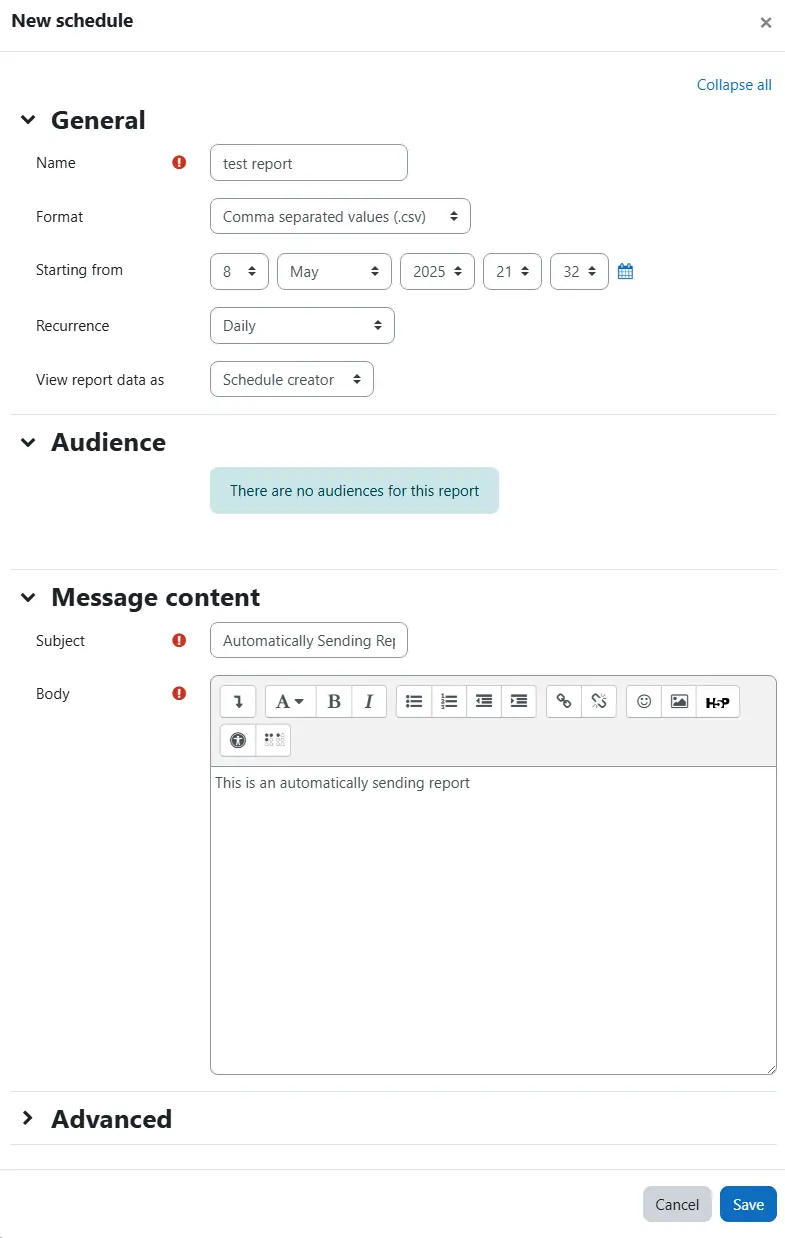
Using Configurable Reports:
The configurable report moodle plugin does not have built-in feature to automatically send out the reports . Our team developed a specialized local plugin specifically designed to automate report delivery for it:
- Create or select the desired custom report.
- Select Manage Scheduled Reports in Local Plugins.
- Click the gear icon next to the report you want to automate.
- Configure the frequency to send report.
- Enter the email addresses of the recipients who should receive the automated reports.
- Save your settings.
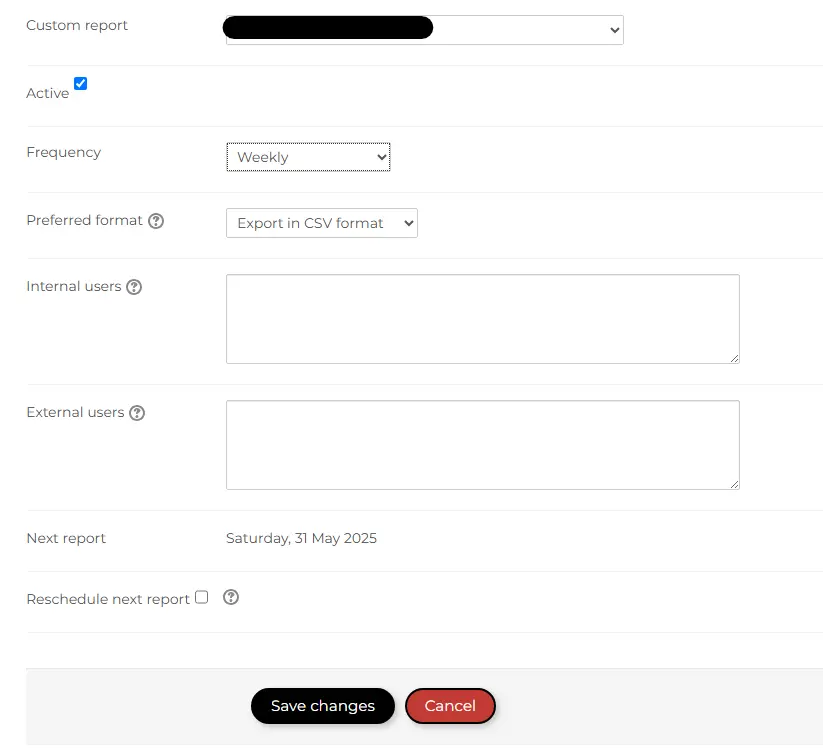
Using IntelliBoard Plugin:
Intelliboard provides one of the most robust and user friendly automation systems for Moodle reporting. It includes built-in scheduling, rich formatting options, and flexible delivery settings.
- Navigate to Intelliboard > Reports inside your Moodle dashboard.
- Select a predefined Intelliboard report or build a custom report using the report designer.
- Click Schedule.
- Configure your schedule settings:
- Notification Name and description
- Recipient Email
- Subject and Message Body
- Attachment (if needed)
- Start Date and End Date
- Frequency (daily, weekly, monthly, custom intervals)
- Save the schedule. Intelliboard will now automatically send the report based on your settings.
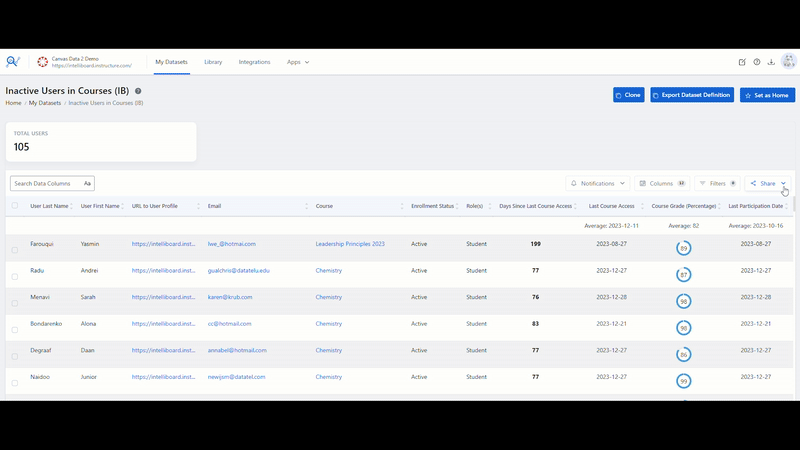
Benefits of Automated Moodle Report Delivery

Implementing automated report delivery in Moodle offers numerous operational and strategic benefits:
- Cost Efficiency: By reducing the need for repetitive manual report generation, institutions save valuable staff hours and lower administrative overhead.
- Improved Timeliness and Consistency: Reports are sent at predefined intervals without delay or oversight, ensuring stakeholders receive information when it matters most.
- Enhanced Decision-Making: Regular delivery of data-driven insights enables departments to make proactive adjustments based on up-to-date metrics.
- Accountability and Transparency: Scheduled reports ensure that key data is accessible to decision-makers and regulatory bodies, supporting compliance and internal auditing.
- Scalability: As your institution or course catalog grows, automated systems easily scale to accommodate additional data and recipients without added workload.
These benefits underscore why institutions increasingly seek automated solutions to manage reporting within Moodle more efficiently.
Common Challenges in Automating Moodle Reports

While automating Moodle reports brings substantial benefits, institutions commonly face challenges such as:
- Data Accuracy: Ensuring reports accurately reflect current data without discrepancies due to synchronization issues.
- Technical Complexity: Managing advanced customizations can require specialized knowledge in SQL and Moodle configurations.
- System Load: Scheduling multiple intensive reports can impact Moodle server performance if not properly optimized.
Addressing these challenges proactively can enhance the reliability and effectiveness of automated reporting systems. To maximize the benefits of automated Moodle reports, institutions should consider these best practices:
- Regular Reviews: Periodically verify automated reports to maintain accuracy and reliability.
- Optimal Scheduling: Strategically schedule report generation and distribution to minimize server load during peak usage times.
- User Training: Provide comprehensive training to users responsible for managing automated reports to ensure confident and effective utilization.
Benefits of Hiring Moodle Expert Developers

Engaging Moodle expert developers empowers your organization to leverage the full potential of automated reporting by delivering tailor-made solutions that align with your specific workflows and data requirements. These specialists possess deep familiarity with Moodle’s architecture and leading reporting plugins—like Configurable Reports and Intelliboard—so they can construct and optimize SQL-driven reports that precisely capture key metrics, from student engagement patterns to compliance audit trails. Their advanced skills ensure that reports are scheduled and distributed at ideal times, minimizing server load and guaranteeing accuracy even as your user base grows.
Moreover, Moodle experts provide more than just technical implementation: they offer proactive guidance on best practices for report maintenance, user training, and performance tuning. By anticipating common challenges—such as synchronization discrepancies or complex data-filtering needs—they reduce downtime and administrative overhead. This level of foresight and ongoing support translates into smoother operations, faster decision-making, and a more scalable learning environment.

