For many organizations, Moodle powers online learning and certification, while HubSpot manages marketing automation, customer engagement, and relationship management. When these two systems operate independently, valuable information such as learner activity, enrollment progress, or lead engagement remains scattered. Integrating Moodle with HubSpot creates a continuous flow of data between learning and marketing. Training results can nurture leads, trigger campaigns, and inform customer success processes. Likewise, insights from HubSpot can personalize Moodle learning experiences and enhance engagement across every stage of the customer journey.
Working with Mindfield is a life changing experience. From Product knowledge to technical expertise the team has gone above and beyond the call of duty more times then I can count.
Greg Shorland
Funeral Learning Hub
Outline
-
-
Business Value of Connecting Moodle with HubSpot
-
Practical Use Cases of Moodle HubSpot Integration
-
Strategies for Integrating Moodle and HubSpot
-
Reviewing Moodle HubSpot Plugins and the Case for Custom Integration
-
Insights for Successful Implementation
-
Explore More Integration and Migration Strategies
-
Transforming Integration Challenges into Business Growth
-
Frequently Asked Questions(FAQs)
-
Business Value of Connecting Moodle with HubSpot
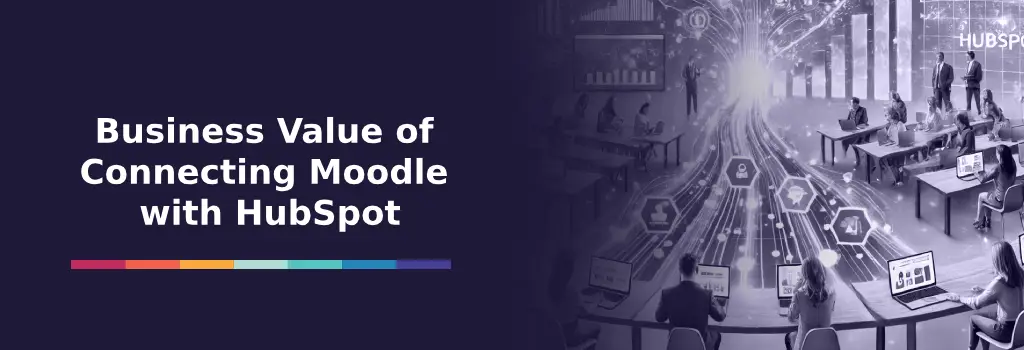
The integration between Moodle and HubSpot offers both operational and strategic value. Moodle captures every aspect of learner activity: course completions, quiz scores, certificates earned, and progress across programs. HubSpot manages the marketing funnel, automates communication, and tracks deals and customer relationships. When these two systems share information seamlessly, organizations gain a holistic view of their audience—combining what people learn with how they interact, purchase, and grow as customers or partners.
From a marketing perspective, this connection enables precise segmentation and personalization. Contacts in HubSpot can be grouped based on their Moodle learning history. For example, learners who completed an introductory course can automatically receive email invitations for advanced topics. For sales teams, the integration ensures that learning progress is visible before engaging clients, allowing representatives to tailor conversations based on the client’s level of training or certification.
For customer success departments, the value lies in proactive support and engagement. HubSpot can trigger reminders to learners who have not completed onboarding courses or send surveys after they finish key training milestones. Executives also benefit through unified dashboards that correlate training completion rates with renewal rates, upsell opportunities, or customer satisfaction metrics.
By breaking down silos between training and marketing, organizations transform learning from a cost center into a measurable growth driver. Integration reduces manual data entry, improves accuracy, and turns learning activity into actionable business intelligence.
Practical Use Cases of Moodle HubSpot Integration

The benefits of Moodle and HubSpot integration become clear through practical examples.
- Lead Nurturing with Learning Data
When a prospect registers for a free course in Moodle, HubSpot can automatically categorize them as an engaged lead. The system can trigger an automated sequence of follow-up emails that gradually introduce advanced courses, webinars, or certification programs. This turns education into a lead-generation and nurturing channel. - Customer Onboarding and Training
New customers often require product or policy training. Integration allows Moodle completions to update customer records in HubSpot, enabling account managers to track onboarding progress directly in their dashboards. Automated reminders can be sent to clients who have not completed required modules, improving adoption rates and reducing churn. - Certification Driven Upselling
Organizations offering certification programs can use the integration to identify learners ready for upgrades or premium offerings. When a user completes a certification, HubSpot can automatically trigger a campaign that promotes advanced training or membership renewals. - Re Engagement and Retention
Inactive learners can be automatically identified through Moodle activity logs. HubSpot can then launch targeted campaigns such as reminder emails or discounts for new courses, re-engaging users before they drop out completely. - Data Driven Insights for Decision Makers
By combining training data with marketing and sales performance, leadership teams can visualize correlations between learning engagement and customer success metrics. This holistic view supports better strategic decisions and ensures that learning initiatives directly support organizational goals.
Each of these use cases demonstrates how integration elevates Moodle from a background learning platform to a core contributor in the customer and partner engagement process.
Strategies for Integrating Moodle and HubSpot

There is no single method for connecting Moodle and HubSpot, as every organization has unique goals, infrastructure, and technical resources. However, three common strategies can help guide the decision-making process: direct API integration, middleware connectors, and custom plugin development.
1. Direct API Integration
Moodle provides robust web service endpoints, while HubSpot offers a comprehensive API framework for managing contacts, deals, and marketing automation. Through direct API integration, developers can synchronize data such as user registrations, course completions, and certifications directly between the two systems.
This approach provides maximum flexibility and control. Organizations can determine exactly which fields to exchange, set specific triggers, and define custom data transformations. It is ideal for companies that want complete ownership of their integration logic and have technical teams capable of managing authentication, data validation, and error handling.
The downside of this approach is that it requires technical expertise and ongoing maintenance. Both Moodle and HubSpot frequently release updates, which may require adjustments to integration scripts. Nevertheless, for organizations seeking a long-term, scalable, and deeply customized solution, direct API integration offers unmatched power and adaptability.
2. Middleware or Connector Tools
Middleware platforms such as Zapier, Make, or Automate io offer faster and simpler ways to connect Moodle and HubSpot. They allow users to set up triggers and actions without extensive coding. For instance, when a learner completes a course in Moodle, a trigger in Zapier can automatically update their contact status in HubSpot, enroll them in a new workflow, or send them a tailored email campaign.
The advantage of middleware is speed and accessibility. Marketing or training managers can often implement these connections independently, reducing reliance on IT departments. Middleware is also cost effective for smaller projects or proof-of-concept integrations. However, these tools are less flexible when handling complex logic, large data volumes, or specialized reporting requirements. They are best suited for organizations that need quick automation rather than a fully engineered integration.
3. Custom Plugins for Advanced Scenarios
For enterprises with complex needs—such as multi tenant Moodle environments, large datasets, or highly specific reporting requirements—a custom plugin is often the best path. A purpose-built plugin can include advanced logic to manage bidirectional synchronization, handle data mapping between custom fields, and support scalability as the organization grows.
A custom integration can also accommodate advanced workflows such as automated enrollment based on HubSpot contact properties, detailed learning analytics sent back to HubSpot, or alignment with specific compliance frameworks. While development requires more time and investment, the result is a stable, secure, and future-ready integration that fits the organization perfectly.
Selecting among these three strategies depends on balancing immediate needs and long-term goals. A plugin or middleware tool can provide a fast start, while direct API integration or a custom plugin may be better suited for strategic, large-scale implementations.
Reviewing Moodle HubSpot Plugins and the Case for Custom Integration
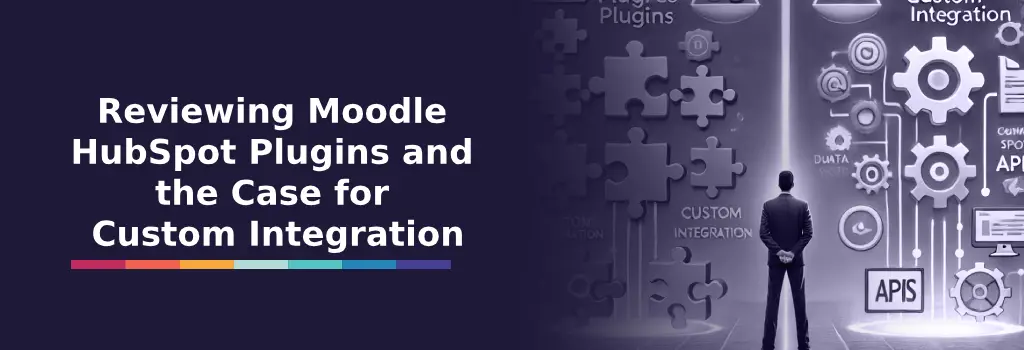
Several third-party platforms offer ways to connect Moodle and HubSpot, each with different levels of automation, scalability, and technical control. While these integrations can accelerate implementation, the best choice depends on your organization’s workflows, data structure, and long-term integration strategy.
Below we review four recognized solutions — Zapier, Integrately, Magical, and Kongo — outlining their strengths, weaknesses, and ideal use cases.
1. Zapier
Source: Zapier – Moodle and HubSpot Integrations
Zapier remains one of the most popular middleware tools for linking Moodle with HubSpot. It uses “triggers” and “actions” to automate workflows such as creating HubSpot contacts when new users enroll in Moodle or updating a contact record when a course is completed.
Strengths
-
Fast deployment with hundreds of ready-made automation templates.
-
Requires little or no coding knowledge, ideal for marketing or operations teams.
-
Strong reliability and active support community.
Weaknesses
-
Limited flexibility for complex data mappings or multi-tenant Moodle setups.
-
Workflow logic may become cumbersome when multiple triggers are chained.
-
Subscription costs scale quickly with higher task volumes.
Rating: 4 / 5
Best for: Small to mid-sized organizations seeking quick wins and simple marketing automations without technical overhead.
2. Integrately
Source: Integrately – HubSpot ↔ Moodle
Integrately offers a “one-click automation” experience with an interface even simpler than Zapier. It focuses on ease of use and affordability, allowing non-technical users to connect Moodle and HubSpot in minutes.
Strengths
-
Very intuitive setup; minimal configuration required.
-
Lower pricing tiers make it accessible for small teams or pilot projects.
-
Provides pre-built templates for common use cases such as course completion tracking or contact segmentation.
Weaknesses
-
Fewer customization options and limited support for advanced logic.
-
May not scale well for enterprise data volumes or frequent synchronization.
-
Dependency on platform-defined actions restricts workflow complexity.
Rating: 3.5 / 5
Best for: Organizations needing low-cost, low-code automation to validate integration concepts before committing to larger projects.
3. Magical
Source: Magical – Moodle to HubSpot Integration
Magical takes a lightweight approach, using a Chrome extension to copy data from Moodle into HubSpot automatically through text shortcuts or pre-defined templates. Rather than a full API connection, it focuses on speeding up manual data entry.
Strengths
-
Simple to install and operate; no setup beyond the browser extension.
-
Useful for teams handling ad-hoc or low-volume data updates.
-
Zero coding and immediate productivity gains for small workflows.
Weaknesses
-
Not a true system-to-system integration; relies on browser interaction.
-
No automated synchronization, error handling, or scalability features.
-
Unsuitable for compliance-driven or high-volume data environments.
Rating: 3 / 5
Best for: Small teams or individual users who need quick, manual data transfer between Moodle and HubSpot without formal IT support.
4. Kongo HubSpot-Moodle Integration
Source: Kongo – HubSpot Integrations for Moodle
Kongo offers a professional integration service built for organizations that require advanced, reliable connectivity between Moodle and HubSpot. The company provides custom implementations rather than fixed templates, mapping Moodle learning data into HubSpot CRM fields with high precision.
Strengths
-
Tailored integration design supporting complex data models and multi-tenant Moodle environments.
-
Handles bi-directional synchronization, analytics, and advanced automation logic.
-
Enterprise-grade architecture with support and documentation.
Weaknesses
-
Longer deployment timeline and higher cost than self-service connectors.
-
Requires upfront scoping and collaboration between technical teams.
-
Ongoing maintenance needed to align with HubSpot and Moodle version updates.
Rating: 4.5 / 5
Best for: Medium to large organizations with complex workflows, compliance requirements, or the need for deep, scalable integration between learning and marketing systems.
Summary Comparison
| Integration Option | Rating | Best For | Key Limitations |
|---|---|---|---|
| Zapier | 4 / 5 | Quick, low-code automations | Limited customization, cost at scale |
| Integrately | 3.5 / 5 | Affordable pilot projects | Simpler logic, reduced scalability |
| Magical | 3 / 5 | Manual or ad-hoc data transfer | Not automated or enterprise ready |
| Kongo | 4.5 / 5 | Complex enterprise implementations | Higher cost, longer setup time |
Insights for Successful Implementation

Experience from real-world projects shows that success in Moodle and HubSpot integration depends as much on planning and governance as on technology.
- Define Clear Data Goals
Before any technical work begins, teams should agree on the purpose of the integration. Decide which data truly matters—such as course completions, contact status, or engagement metrics—and determine how it will be used in marketing and sales workflows. - Align Stakeholders Early
Integration touches multiple teams. Marketing, learning, and technical staff must share a common understanding of processes, field names, and automation logic. Early alignment prevents confusion, reduces rework, and ensures smooth adoption after deployment. - Plan for Security and Compliance
Both Moodle and HubSpot contain personal and sometimes sensitive information. Integration must comply with data protection standards such as GDPR or CCPA. Use encrypted connections, role based access, and clear consent management to maintain trust and legal compliance. - Pilot Before Full Deployment
Testing the integration with a small set of users or a single course allows the organization to verify accuracy before rolling it out across all learners and contacts. Pilot programs reveal mapping errors, workflow gaps, and performance issues that can be resolved early. - Maintain and Monitor Continuously
Integration is never a one-time task. Both systems evolve with new releases. Regular monitoring, log reviews, and periodic performance testing help maintain data integrity and ensure long-term stability.
By following these principles, organizations can achieve a resilient and high-impact integration that evolves alongside their business needs.
Explore More Integration and Migration Strategies
This article is part of a broader series covering how Moodle can connect with other platforms or evolve its architecture. You might also find these guides useful as you explore your integration or migration options:
-
Integrating Moodle with Salesforce Strategies and Insights — Comprehensive overview of connecting Moodle with Salesforce to align learning outcomes with business performance.
-
How to Migrate Thinkific to Iomad — step-by-step breakdown of transitioning courses and users from Thinkific into a multitenant Moodle setup
-
How to Migrate from Moodle to Iomad — how to convert an existing single Moodle instance into a multitenant structure with tenant isolation
-
Moodle Multi Tenancy Plugin Overview — deep dive into multi tenancy plugins, their features, and best practices
-
How to Enable Moodle Learning Paths — guide for configuring structured learning progression inside Moodle
-
How to Migrate from Docebo to Moodle — migrating content, users, and assessments from Docebo into Moodle
-
SharePoint to Moodle Migration Strategies — tactics for moving documents, collaboration content, and user workflows from SharePoint into Moodle
-
Migrate from Canvas to Moodle — converting Canvas courses, quizzes, and data into the Moodle environment
-
Migrating Moodle from Single to Multitenancy — best practices when evolving from a standalone Moodle instance to a multitenant design
-
Migrate from Google Classroom to Moodle — steps for importing course content and user data from Google Classroom into Moodle
-
Migrate from Totara to Moodle — strategies for converting Totara’s features (certifications, hierarchy, reports) into Moodle equivalents
Each of these guides describes a different angle of migration or integration. Together, they form a toolkit for organizations looking to build a cohesive and scalable learning ecosystem that extends beyond Moodle alone.
Transforming Integration Challenges into Business Growth

Although tools and guides make integration easier, expert involvement remains critical for long-term success. Integrating Moodle and HubSpot requires careful attention to security, performance, and workflow alignment.
Moodle experts can:
-
Design a reliable architecture that aligns technical integration with business processes.
-
Ensure data mapping accuracy to prevent duplication or information loss.
-
Implement robust monitoring, logging, and recovery systems for data consistency.
-
Optimize performance for large user volumes or complex multi tenant configurations.
-
Provide continuous maintenance and support to adapt the integration as both platforms evolve.
By engaging experienced professionals, organizations transform a technical setup into a strategic capability that enhances engagement, efficiency, and scalability.

